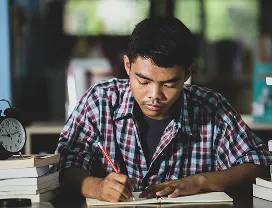Start my dream food stall
upskilling for next promotion
Coorg weekend with family
Start my dream food stall
upskilling for next promotion
Coorg weekend with family
their IIT coaching starts now
expand my wellness store
expand my stitching shop
their IIT coaching starts now
expand my wellness store
expand my stitching shop
secure family's health plan
new floor for growing family
Upgrade tools for my workshop
secure family's health plan
new floor for growing family
Upgrade tools for my workshop